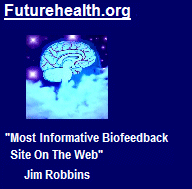|
|
Developer Tools
Gain total control over your feedback environment with the BioGraph Infiniti Developer Tools. With powerful editing capabilities that these expansion modules bring to the Infiniti system, you can easily create new channel sets, rapidly design customized display screens and develop automated session scripts that can significantly expand your biofeedback and data-acquisition horizons! Channel Editor The Channel Editor is a very flexible tool that allows you to create sophisticated signal-processing methods for extracting clinically relevant information from raw sensor data. The Channel Editor includes an Expert mode and a Wizard mode, which are designed to help beginner and expert users rapidly develop simple or complex channel sets, by guiding them through every step of the building process. With a library of over 50 computational algorithms to select from, the Channel Editor gives you the ability to expand your signal-processing methods beyond the default channel sets included in the Application Suites and gives you the tools you need to address the ever changing needs of a constantly evolving clinical and research arena. Features Computational algorithms include coherence and comodulation. Channel Sets can include 1 to 4 encoders and up to 40 physical channels. Channel Sets can include up to 255 virtual channels. Wizard or Expert Modes offer an intuitive user-interface. Easy access to online contextual help, by pressing F1, when needed. A Channel Set Summary table makes it easy to review and verify complex channel sets. Screen Editor The Screen Editor is a visual tool that enables you to build any number of new display screens for biofeedback and data acquisition purposes. With a toolbox of over 20 instruments to select from, creating a single or multi-monitor display is as easy as clicking on an instrument and placing it on the screen. The toolbox includes standard graphs, event counters, a correlation graph, multimedia tools, and new logic instruments that will allow you to create sophisticated feedback environments with selective inhibiting and immediate or discrete rewarding capabilities. Features Screens can include an unlimited number of display instruments. A Video instrument allows you to record synchronized video and physiological data. Multimedia capabilities include the ability to play Wav, MIDI, AVI, MP3 files and do feedback from music CDs. Enhanced 2D and 3D frequency spectrum displays. Multi-line graphs can show up to 8 signals on a single graph. Automatic threshold option for constant percentage of reward. A new setting instrument allows on the fly changes to filter cutoff frequencies while recording. Instant switching between recording and editing. Script Editor The Script Editor is a powerful programming tool for creating session scripts (also known as protocols), which can automatically load display screens, give instructions, play media events and pause recording. Time-based or event-based script sessions can save you from having to perform many repetitive and tedious tasks. A script is defined as a sequence of activities and can be used for performing standardized assessments and breaking down data into statistically significant segments. Sessions recorded from scripts can be trended in the BioGraph Infiniti software. The Script Editor offers a Wizard mode, which guides beginner users through the sequence of steps involved in creating simple or complex session scripts. Features Straight forward and easy-to-navigate user interface with a Wizard and an Expert mode. Visual user interface, which does not involve programming code. A color-coded summary chart makes reviewing and understanding scripts easy and intuitive. A built-in script tester allows you to easily test the script’s logic and skip activities that were previously tested. Provides a convenient link to th Screen Editor.
Other Products 1) Healing Rhythms Software only and Particle Editor
To View Comments or Join the Conversation: |
Most Viewed of all Products
Interhemispheric EEG Training: Discussion and Demonstration
|