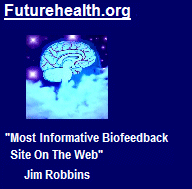|
If you have forgotten your password or wish to reset your password as a part of
ongoing personal security and protection, please follow these simple steps:
Enter the email address you have registered with Futurehealth in the space shown below and click submit.
A message will be automatically generated and sent to the e-mail address you entered.
Open the message you receive by email and click on the "Reset my password" link. When the browser window opens as a result of your click,
simply enter the required information and click submit again. You will now be able to log in using your new password.
Did you forget the email address you registered with? Then leave the email blank, and
fill in the username that you signed up with. We will use that username to get the email address
you registered with, and send you the same message.
|